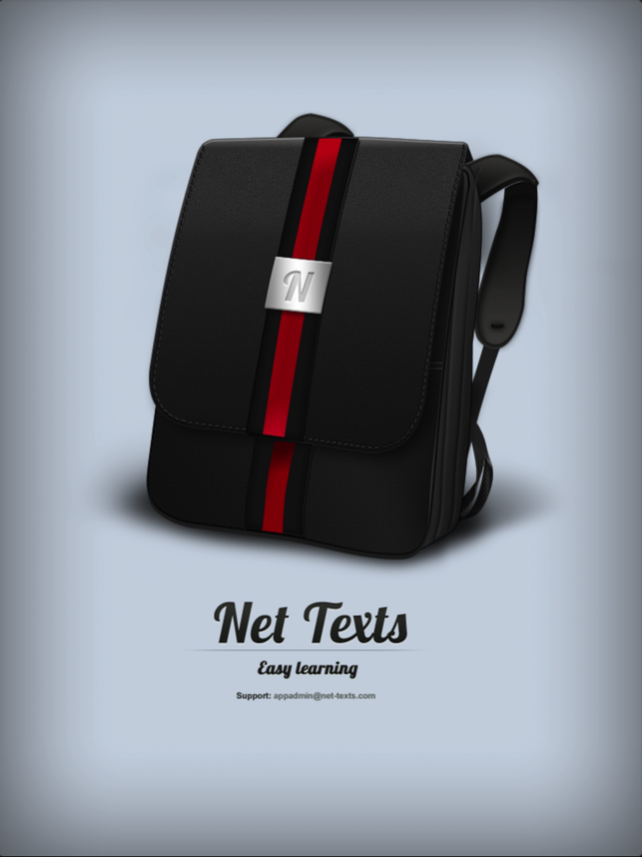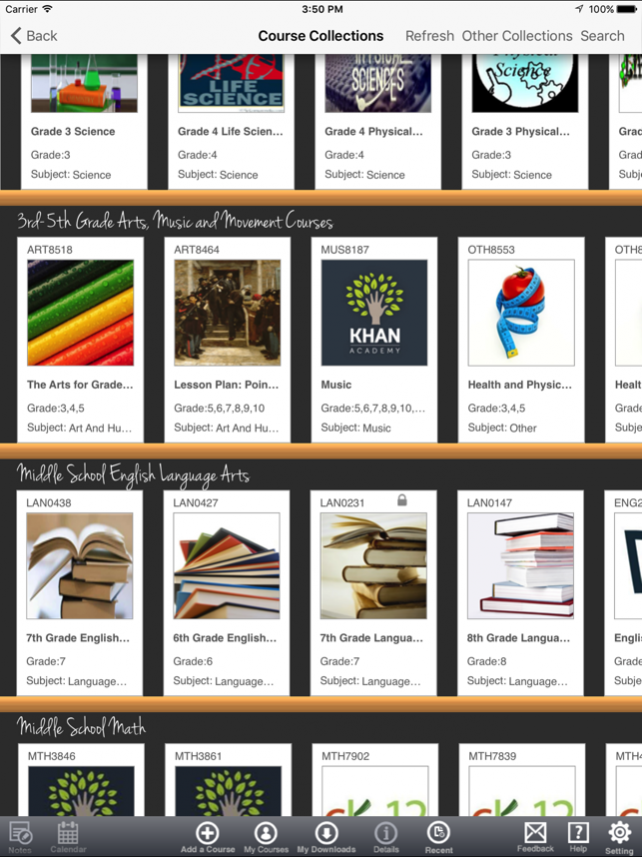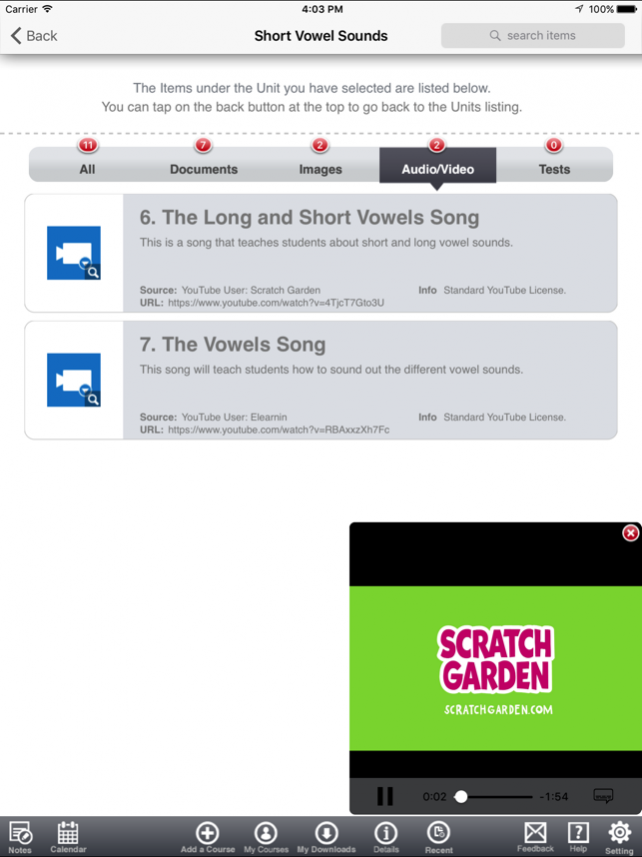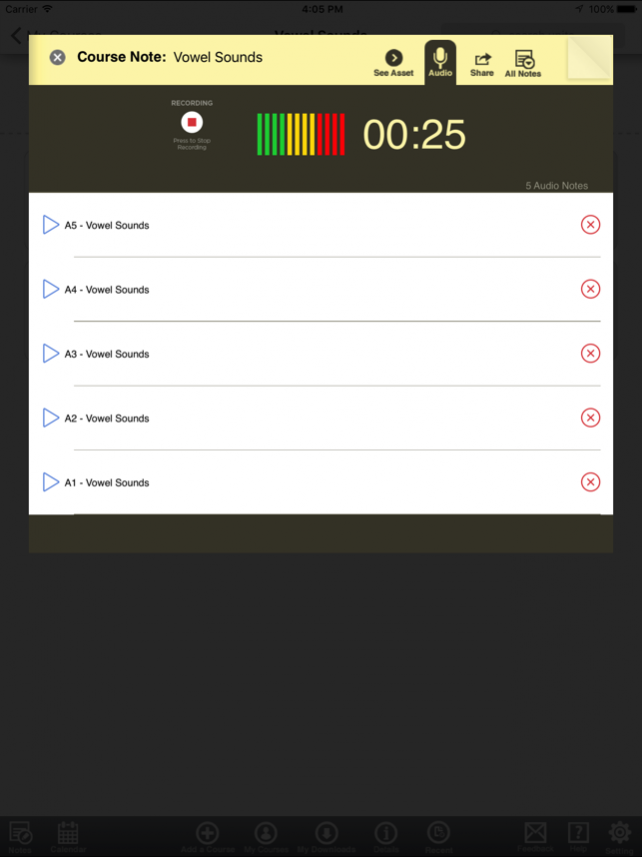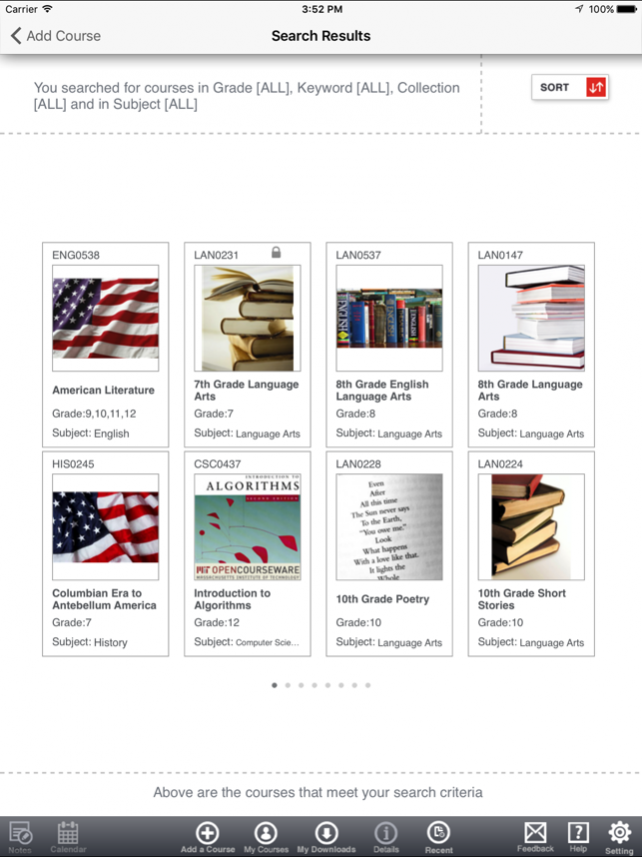Net Texts 2.3.4
Continue to app
Free Version
Publisher Description
Introducing the Net Texts iPad app, which lets students use multimedia courses customized by their own teachers instead of a backpack full of heavy books! Teachers can use our Web site (net-texts.com) to select existing courses or create new courses by mixing and matching items from our library with their own educational material. Students use the app to download and view these courses, filled with videos, slideshows, e-books, PDFs, text, audiobooks, and Web links. Whether you feel like reading the latest e-book your teacher assigns, or want to watch a video for your next homework assignment, you'll be in charge of how you want to learn! Once downloaded, your courses are stored on your iPad, so you can study anywhere without needing WiFi. The app syncs with the courses you have chosen, so you always get the latest version when a teacher adds new material to a course. Net Texts researchers have built courses using Open Educational Resources covering Math, Science, Language Arts, Social Studies, Foreign Languages, and more! Our courses contain teacher-created material as well as Creative Commons-licensed and other Open Educational Resources from the Web. If you find material that you believe may infringe upon copyright, please contact us at courses@net-texts.com. Copyright © 2011. Net Texts, Inc. All rights reserved. Patent pending.
Jun 27, 2017 Version 2.3.4 Small Bug Fixes and Performance Improvements
About Net Texts
Net Texts is a free app for iOS published in the Kids list of apps, part of Education.
The company that develops Net Texts is Net Texts, Inc.. The latest version released by its developer is 2.3.4.
To install Net Texts on your iOS device, just click the green Continue To App button above to start the installation process. The app is listed on our website since 2017-06-27 and was downloaded 17 times. We have already checked if the download link is safe, however for your own protection we recommend that you scan the downloaded app with your antivirus. Your antivirus may detect the Net Texts as malware if the download link is broken.
How to install Net Texts on your iOS device:
- Click on the Continue To App button on our website. This will redirect you to the App Store.
- Once the Net Texts is shown in the iTunes listing of your iOS device, you can start its download and installation. Tap on the GET button to the right of the app to start downloading it.
- If you are not logged-in the iOS appstore app, you'll be prompted for your your Apple ID and/or password.
- After Net Texts is downloaded, you'll see an INSTALL button to the right. Tap on it to start the actual installation of the iOS app.
- Once installation is finished you can tap on the OPEN button to start it. Its icon will also be added to your device home screen.